Certified Graphic Design Program
Silver Ant Academy’s Graphic Designing course offers a comprehensive journey into the world of design. Over two months, you’ll explore core design principles, master industry-standard software, and stay ahead of trends. Whether starting fresh or enhancing your expertise, our program prepares you to craft visually compelling, professional designs.

Recognition and Awards


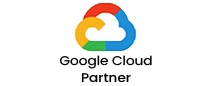



Master the Art of Graphic Designing
Silver Ant Academy’s Certified Graphic Design Program provides comprehensive training in key design principles and software. Develop your creative abilities and gain the expertise needed to craft visually compelling and professional designs, ready to excel in the competitive design industry.


What You Will Learn in This Module?
In this module, you’ll master fundamental design principles, software tools, and techniques essential for creating striking visuals. From color theory and typography to layout design and digital illustration, you’ll acquire the skills to produce professional-quality graphics for various applications. Additionally, you’ll learn how to effectively communicate your ideas and adapt your designs for different platforms.
Brief Outline
Module 1: Introduction to Adobe Photoshop
- Overview of Photoshop Interface
- Workspace, panels, and tools
- Customizing the workspace
- Basic Operations
- Opening and creating new documents
- Understanding file formats (PSD, JPEG, PNG, etc.)
- Selection Tools
- Marquee, Lasso, and Magic Wand tools
- Quick Selection and Refine Edge
- Basic Editing
- Crop, resize, and rotate images
- Adjustments: Brightness/Contrast, Levels, Curves
- Understanding Layers
- Layer basics and types (raster vs. adjustment)
- Layer masks and blending modes
- Layer Management
- Grouping, linking, and aligning layers
- Using Smart Objects
- Basic Retouching
- Spot Healing Brush, Clone Stamp, and Patch tools
- Red-eye removal
- Advanced Retouching
- Frequency separation
- Dodge and Burn techniques
- Adding Text
- Type tool and text properties
- Text effects and styles
- Typography
- Kerning, leading, and tracking
- Working with fonts
- Applying Filters
- Blur, Sharpen, and other basic filters
- Using the Filter Gallery
- Special Effects
- Applying layer styles
- Creating custom brushes
- Compositing
- Combining multiple images
- Using layer masks for seamless blends
- Photo Manipulation
- Creating surreal images
- Advanced color grading
- Export Options
- Save for Web, Export As
- Understanding file sizes and optimization
- Finalizing Projects
- Preparing files for print and web
- Creating templates and presets
Module 1: Introduction to Adobe Illustrator
- Overview of Illustrator Interface
- Workspace, panels, and tools
- Customizing the workspace
- Basic Operations
- Opening and creating new documents
- Understanding file formats (AI, EPS, SVG, PDF)
- Drawing Tools
- Pen tool, Pencil tool, and Brush tool
- Shape tools (Rectangle, Ellipse, etc.)
- Selection and Editing
- Selection tool, Direct Selection tool
- Pathfinder and Shape Builder tools
- Color Basics
- Color modes (RGB vs. CMYK)
- Swatches, gradients, and patterns
- Advanced Coloring
- Mesh tool
- Recolor Artwork tool
- Text Basics
- Type tool and text properties
- Text on a path
- Advanced Typography
- Creating outlines
- Working with typography styles
- Using the Pen Tool
- Creating and editing paths
- Bezier curves and anchor points
- Combining Shapes
- Using Pathfinder for shape operations
- Using the Shape Builder tool
- Understanding Layers
- Layer basics and organization
- Working with sub-layers
- Advanced Layer Techniques
- Using transparency and opacity masks
- Creating layer comps
- Applying Effects
- Stylize, distort, and transform effects
- Using the Appearance panel
- Graphic Styles
- Creating and using graphic styles
- Appearance attributes
- Export Options
- Save As, Export, and Save for Web
- Understanding file formats for different purposes
- Preparing for Print and Web
- Setting up bleeds and crop marks
- Optimizing files for web use
Why Learn Graphic Design?
Graphic Design isn’t just about making things look good—it’s about solving visual problems and communicating ideas effectively. By learning graphic design, you’ll gain the skills to create compelling visuals that capture attention and convey messages. It opens doors to diverse career opportunities and empowers you to transform your creative ideas into impactful realities. Plus, you’ll enhance your problem-solving abilities and develop a keen eye for detail, setting you apart in any creative field.
10 Reasons why you should learn from us
Expert Instructors
Our courses are taught by industry professionals with years of experience, ensuring you receive up-to-date and practical knowledge.
Comprehensive Curriculum
We cover all essential aspects of digital marketing, from SEO and social media to analytics and PPC, providing a well-rounded education.
Hands-on Learning
Our program includes real-world projects and interactive assignments, allowing you to apply what you've learned and build a strong portfolio.
Career Support
We offer personalized career guidance, resume building, and networking opportunities to help you succeed in the competitive job market.
Education
At Silver Ant Academy, we provide top-notch education with courses designed by industry experts, ensuring you gain in-depth knowledge and skills in digital marketing.
Latest Syllabus
We constantly update our syllabus to reflect the latest trends and technologies in digital marketing, keeping you ahead in this fast-paced industry.
Become a Digital Marketer
By the end of the course, you'll have the expertise and confidence to work as a proficient digital marketer, ready to tackle industry challenges.
Market Demand
With the growing importance of online presence, digital marketing skills are in high demand, making our course a valuable investment for your career.
Instant ROI*
The skills you gain from our course can be immediately applied to boost business performance or secure lucrative job opportunities, offering a quick return on investment.
Job Ready
Our comprehensive training ensures you are job-ready, with practical knowledge and a strong portfolio that appeals to potential employers.
Batch 2 Timeline
Duration: 2 Months / Mon – Fri / 3 hours per day.
Certificate of completion .
| Date | Time | |
|---|---|---|
| Start Date: | Sep | |
| End Date: | Nov |
Course Fee :
